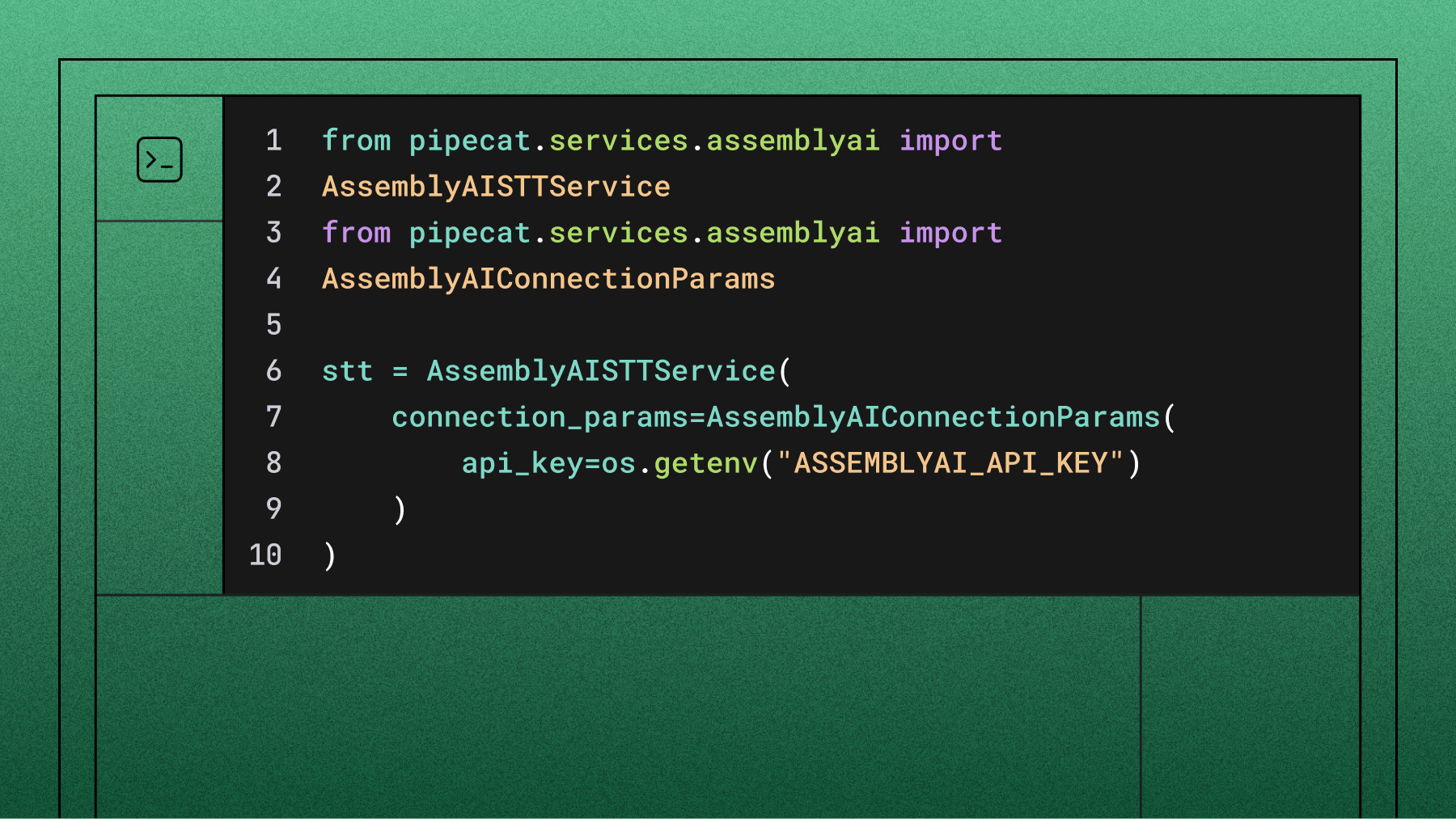Introducing the AssemblyAI Ruby SDK
We are thrilled to release the AssemblyAI Ruby SDK. You can use the SDK to transcribe audio, use our audio intelligence model, and apply LLMs to your audio data using LeMUR.



We are thrilled to release the AssemblyAI Ruby SDK, making it easier to use the latest Speech AI models from AssemblyAI with Ruby. Use the SDK to transcribe audio, analyze audio using our audio intelligence models, and apply LLMs to your audio data using LeMUR.
Here are a couple of examples showcasing the Ruby SDK.
1. Transcribe an audio file
require 'assemblyai' client = AssemblyAI::Client.new(api_key: 'YOUR_API_KEY') transcript = client.transcripts.transcribe( audio_url: 'https://storage.googleapis.com/aai-docs-samples/nbc.mp3' ) abort transcript.error if transcript.status == AssemblyAI::Transcripts::TranscriptStatus::ERROR puts transcript.text
You can also transcribe a local file, as shown here.
uploaded_file = client.files.upload(file: '/path/to/your/file') transcript = client.transcripts.transcribe( audio_url: uploaded_file.upload_url )
Learn how to transcribe audio files by following the step-by-step instructions in our docs.
2. Use LeMUR to build LLM apps on voice data
response = client.lemur.task( transcript_ids: [transcript.id], prompt: 'Summarize this transcript.' ) puts response.response
Learn how to use LLMs with audio data using LeMUR in our docs.
3. Use audio intelligence models
transcript = client.transcripts.transcribe( audio_url: 'https://storage.googleapis.com/aai-docs-samples/nbc.mp3', sentiment_analysis: true ) abort transcript.error if transcript.status == AssemblyAI::Transcripts::TranscriptStatus::ERROR transcript.sentiment_analysis_results.each do |result| puts result.text puts result.sentiment puts result.confidence printf("%<start>d - %<end>d\n", start: result.start, end: result.end_) end
Learn more about our audio intelligence models in our docs.
Get started with the Ruby SDK
You can find installation instructions and more information in the README of the Ruby SDK GitHub repository. File an issue or contact us with any feedback.
Lorem ipsum dolor sit amet, consectetur adipiscing elit, sed do eiusmod tempor incididunt ut labore et dolore magna aliqua. Ut enim ad minim veniam, quis nostrud exercitation ullamco laboris nisi ut aliquip ex ea commodo consequat. Duis aute irure dolor in reprehenderit in voluptate velit esse cillum dolore eu fugiat nulla pariatur.