Integrate Activepieces with AssemblyAI
Activepieces is an open-source, no-code automation platform that enables users to streamline workflows by connecting various applications and automating tasks.
With the AssemblyAI piece for Activepieces, you can use AssemblyAI to transcribe audio data with speech recognition models, analyze the data with speech understanding models, and build generative features on top of it with LLMs. You can supply audio to the AssemblyAI piece and connect the output of any of AssemblyAI’s models to other services in your Activepieces flow.
Quickstart
Create or edit a flow in Activepiece. Add a trigger of your choosing, and then click the plus-icon to add a new action. Search for AssemblyAI, click on the AssemblyAI piece, and select the action that you want to use.
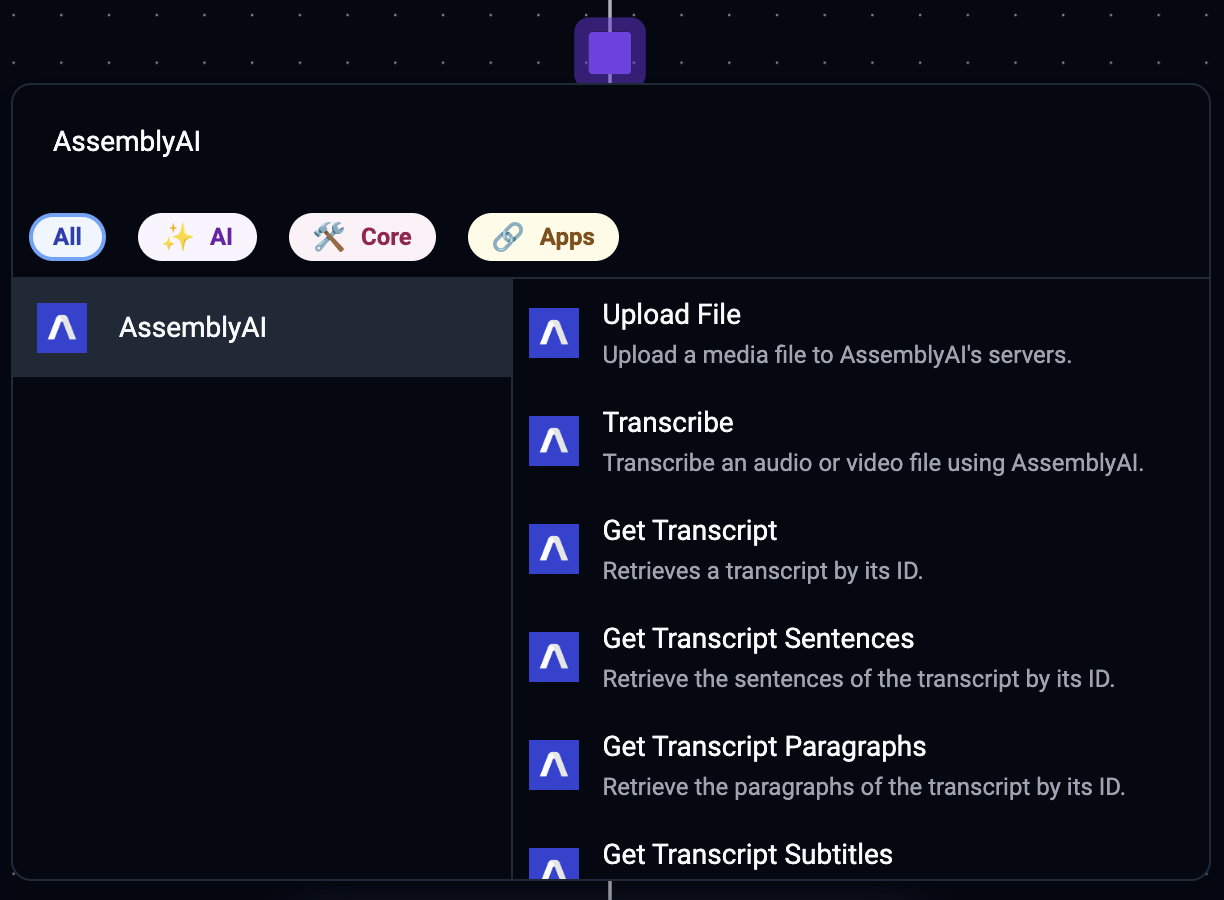
Create a new connection or select an existing one.
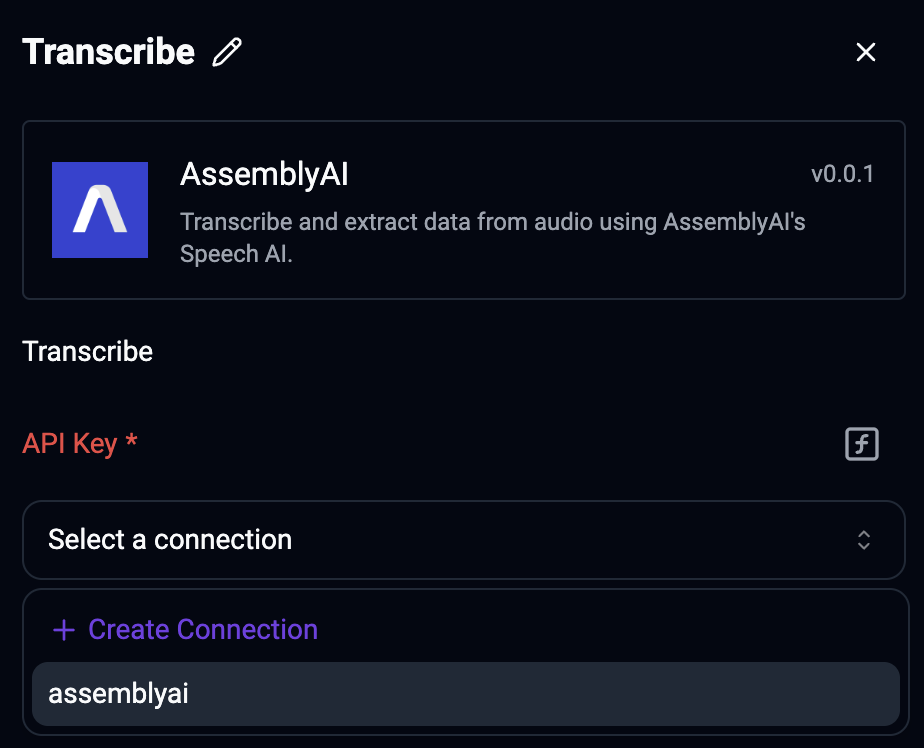
In the API Key field, enter the API key from your AssemblyAI dashboard, and click Save.
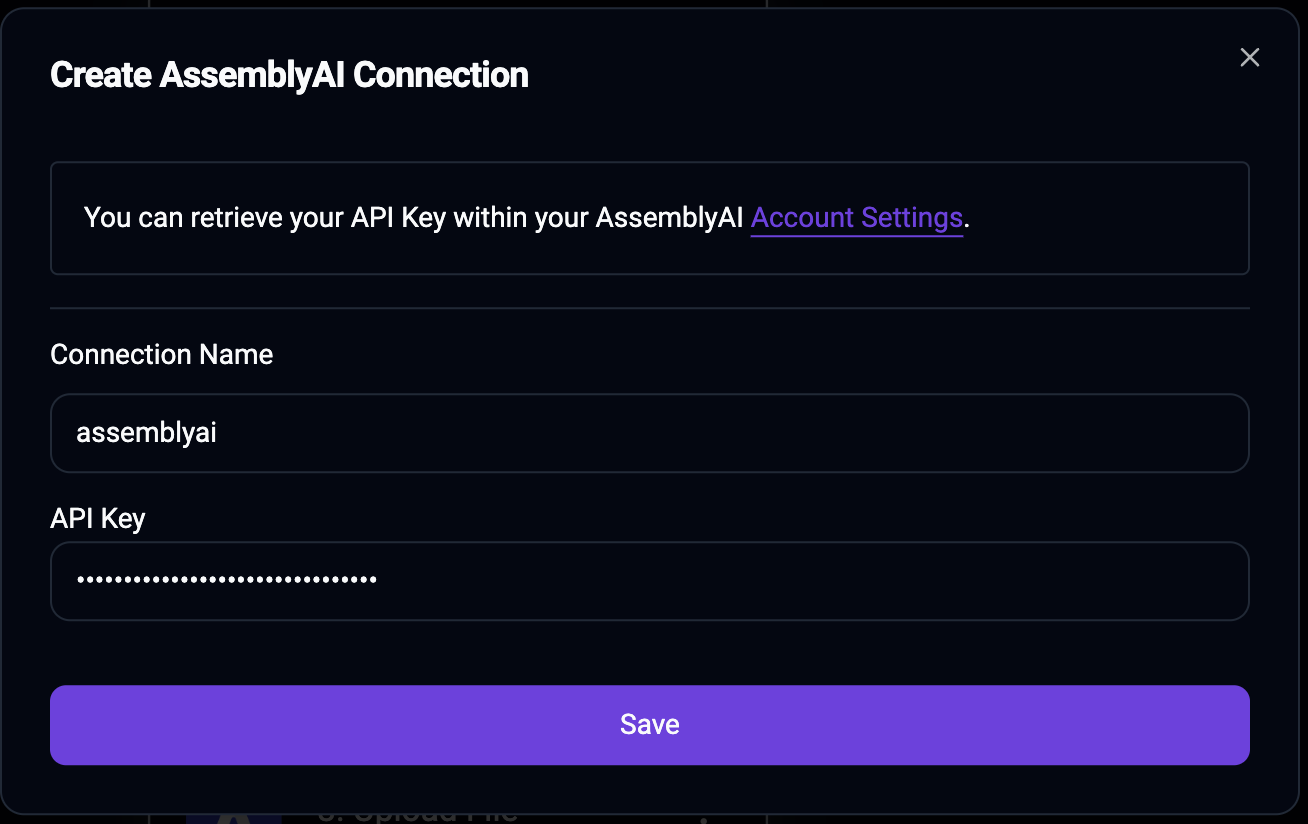
AssemblyAI actions
The AssemblyAI piece for Activepieces provides the following actions:
Files
Upload File
Upload an audio file to AssemblyAI so you can transcribe it.
You can pass the Upload URL output field to the Audio URL input field of Transcribe an Audio File module.
Transcripts
Transcribe
Transcribe an audio file and wait until the transcript has completed or failed.
Configure the Audio URL field with the URL of the audio file you want to transcribe.
The Audio URL must be accessible by AssemblyAI’s servers.
If you don’t have a publicly accessible URL, you can use the Upload a File module to upload the audio file to AssemblyAI.
If you don’t want to wait until the transcript is ready, uncheck the Wait until transcript is ready parameter.
Configure your desired Speech Understanding models when you create the transcript. The results of the models will be included in the transcript output.
Get Transcript
Retrieve a transcript by ID.
Get Transcript Paragraphs
Retrieve the paragraphs of a transcript.
Get Transcript Sentences
Retrieve the sentences of a transcript.
Get Transcript Subtitles
Create SRT or VTT subtitles for a transcript.
Get Transcript Redacted Audio
First, you need to configure PII audio redaction using these fields when you create the transcript:
Redact PII:CheckedRedact PII Audio:CheckedRedact PII Policies: Configure at least one PII policy
Then, you can use this module to retrieve the redacted audio of the transcript.
Search words in transcript
Search for words in a transcript.
List transcripts
Paginate over all transcripts.
Delete transcript
Delete a transcript by ID. Deleting a transcript doesn’t delete the transcript resource itself, but removes the data from the resource and marks it as deleted.
You can only invoke this module after the transcript status is “completed” or “error”.
Other actions
Custom API Call
Make your own REST API HTTP requests to the AssemblyAI API using your existing connection.
Additional resources
You can learn more about using Activepieces with AssemblyAI in these resources: