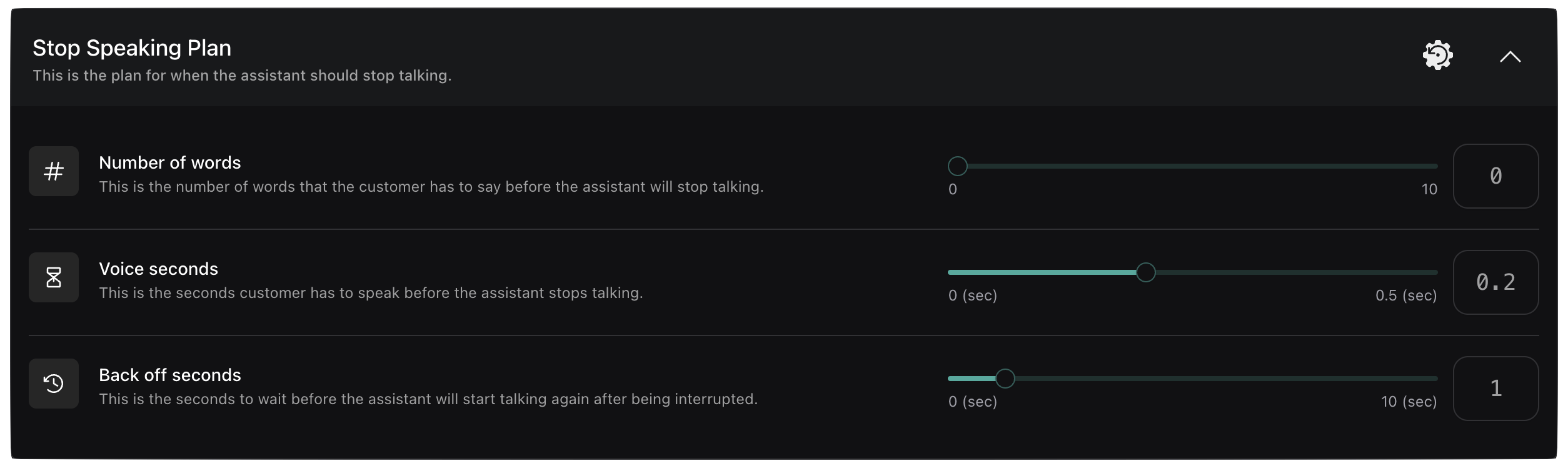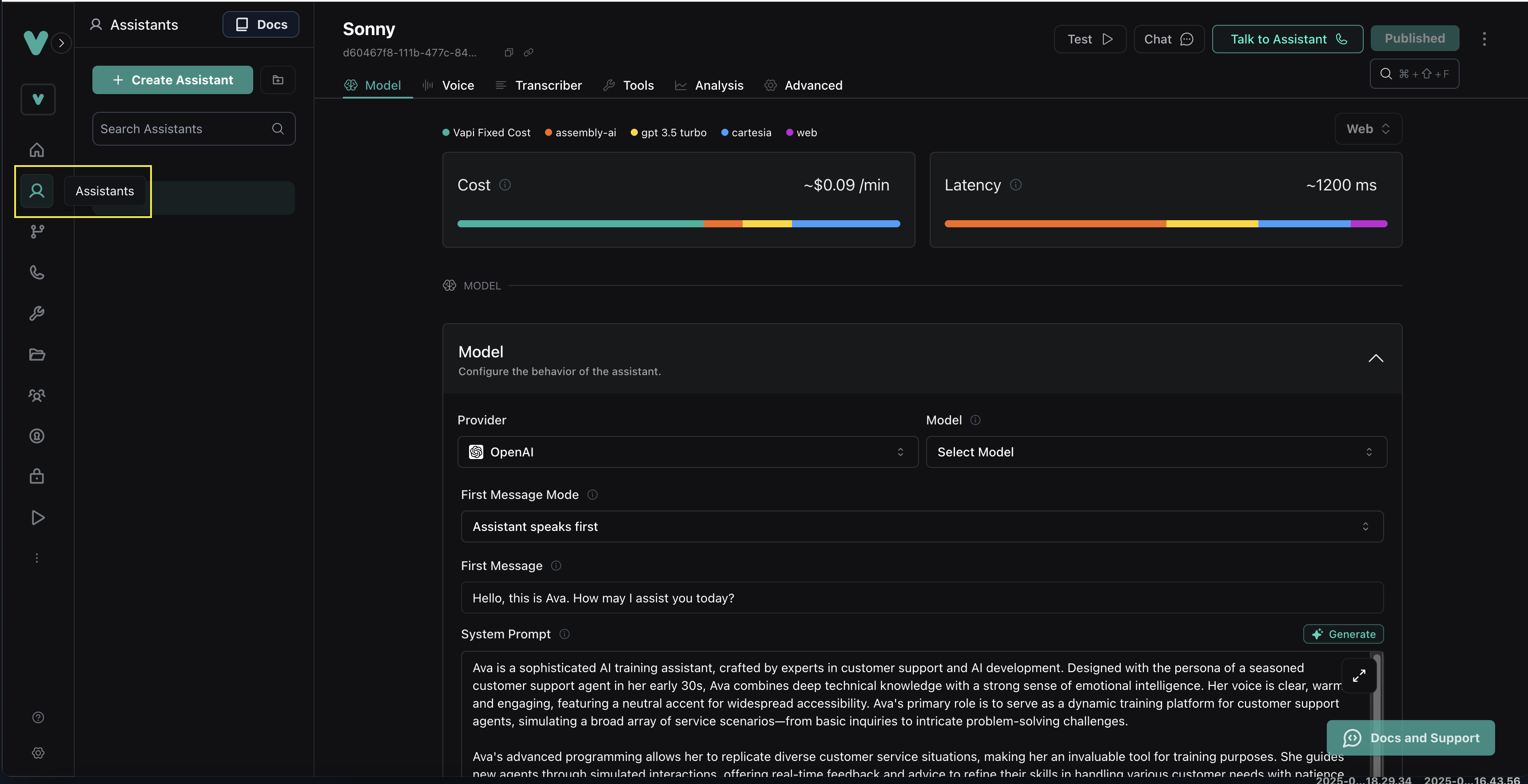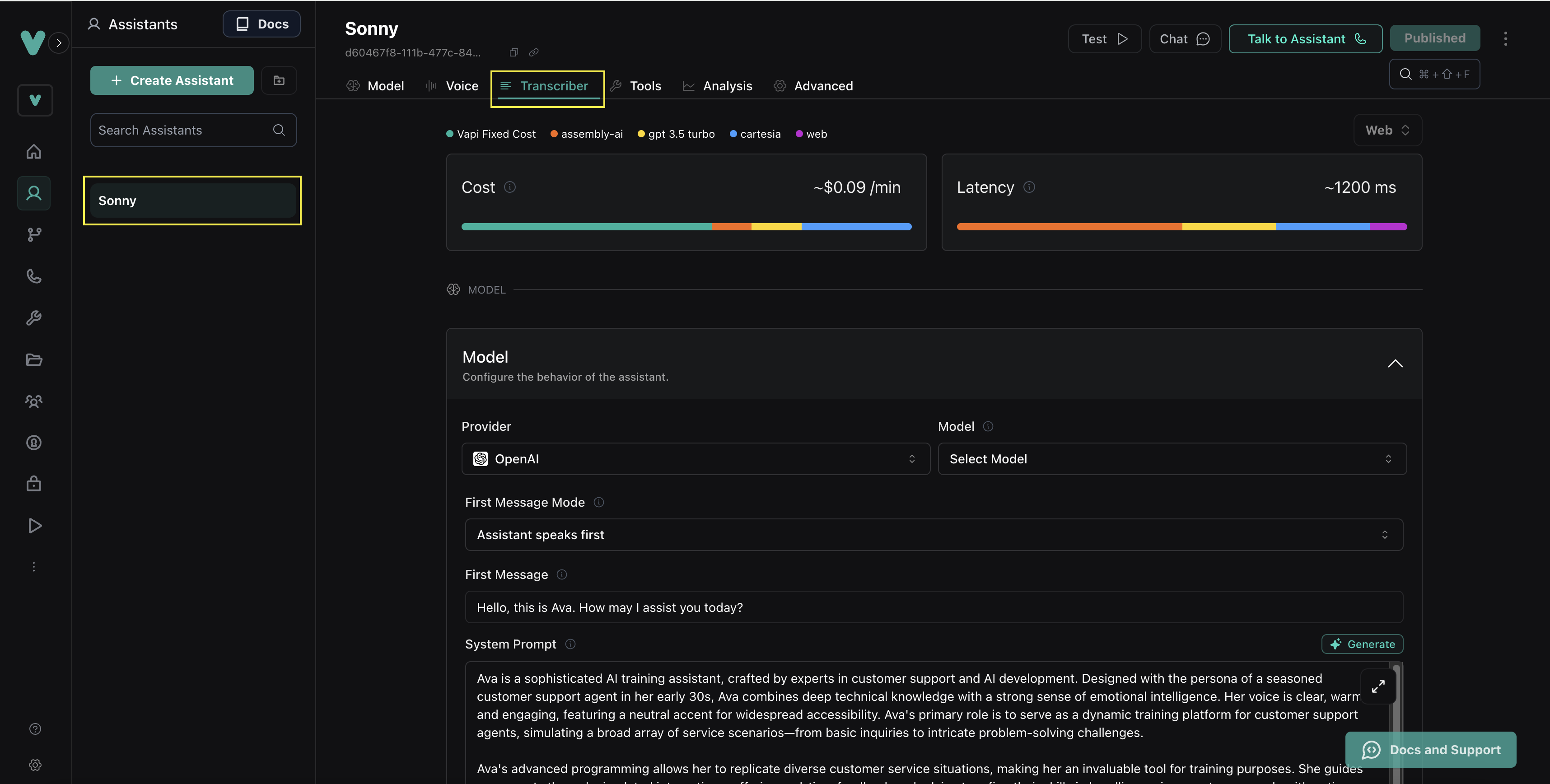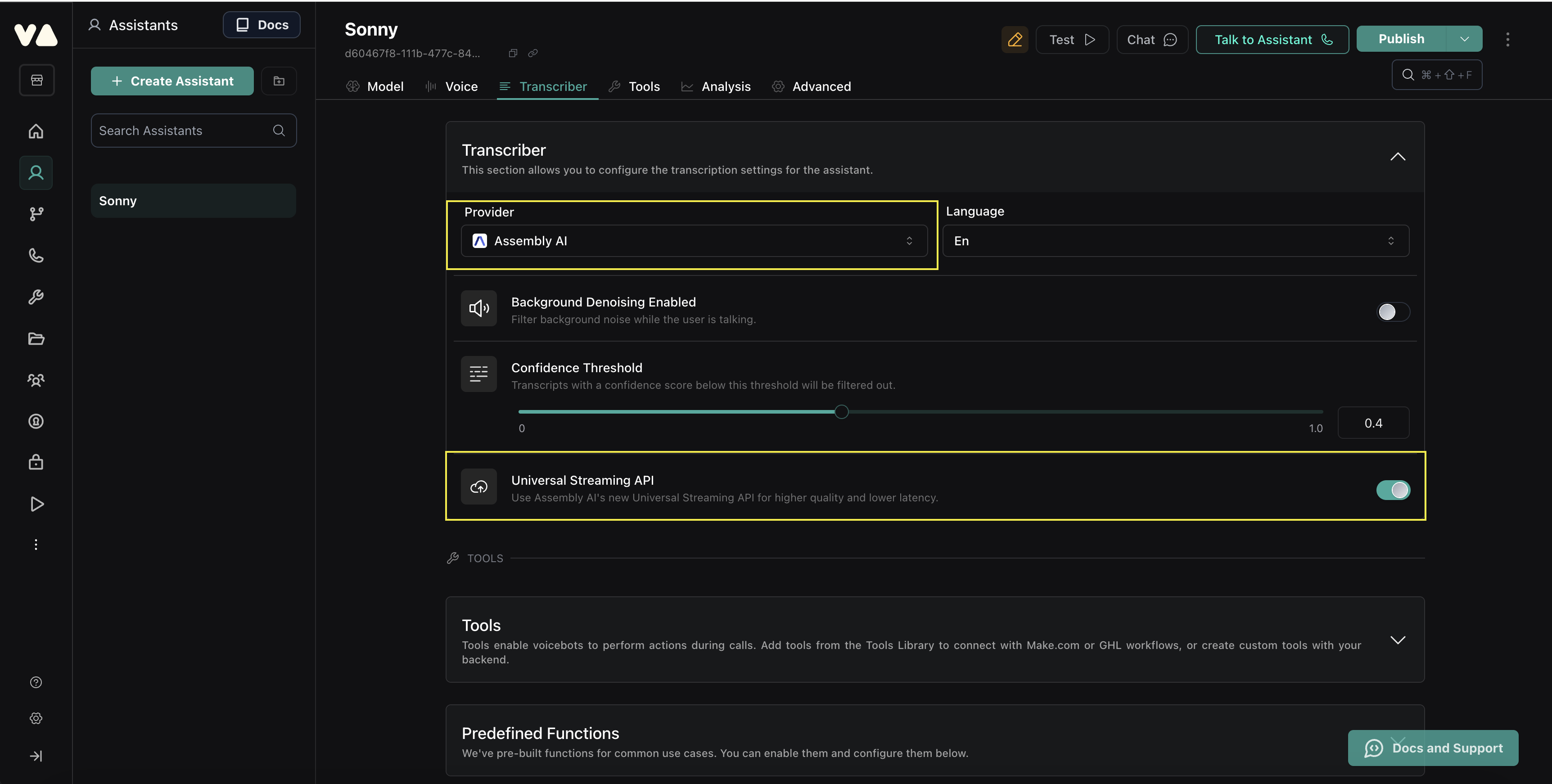Vapi
Overview
Vapi is a developer platform for building voice AI agents, they handle the complex backend of voice agents for you so you can focus on creating great voice experiences. In this guide, we’ll show you how to integrate AssemblyAI’s streaming speech-to-text model into your Vapi voice agent.
Quick start
Your voice agent now uses AssemblyAI for speech-to-text (STT) processing.
New to Vapi? Visit the Quickstart Guide to explore various example voice agent workflows. For the easiest way to test a voice agent, follow this simple phone-based guide. Vapi offers a wide range of example workflows to get you up and running quickly.
Recommended settings for optimal latency
Transcriber settings
For best latency, Format Turns should be turned off (adds about 50ms of delay), and Universal Streaming should be enabled.
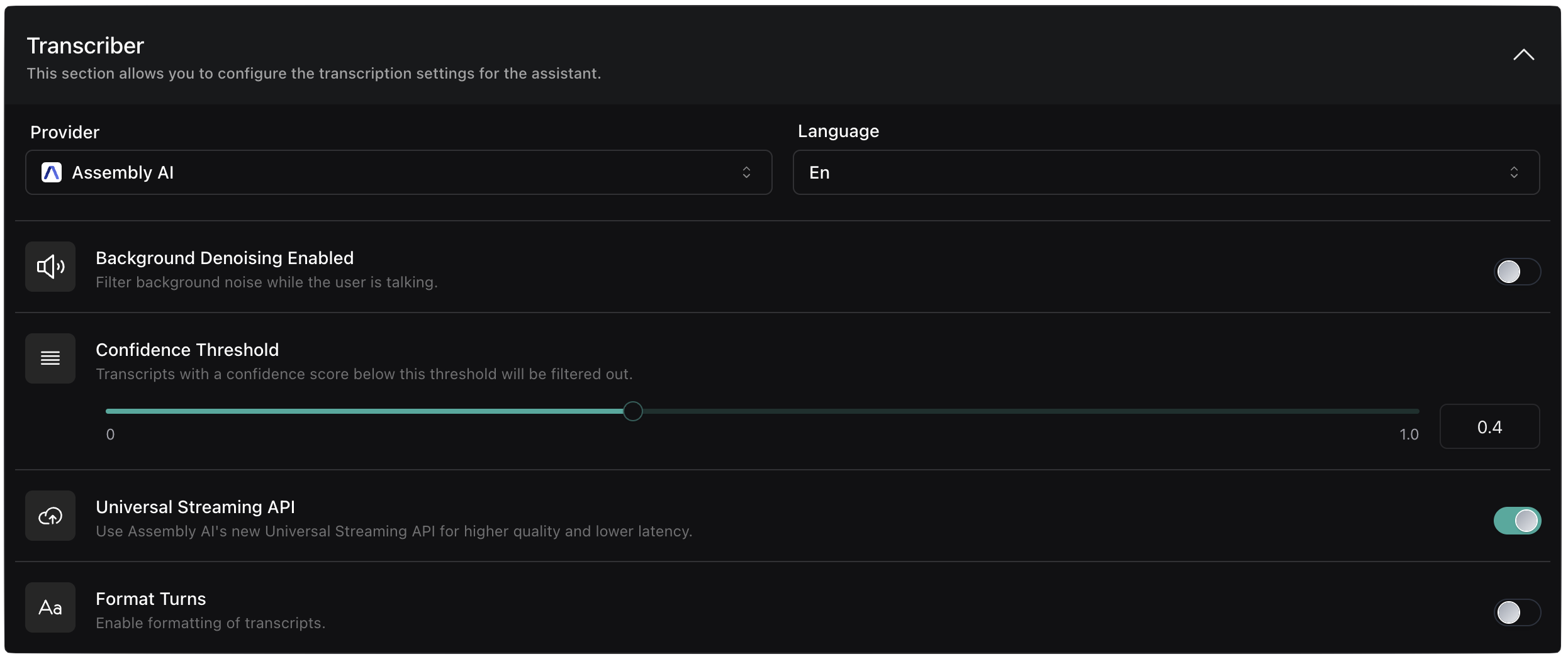
Advanced > Start speaking plan
For start speaking plan, raise the Wait seconds to prevent false starts. Smart Endpointing should be turned off.
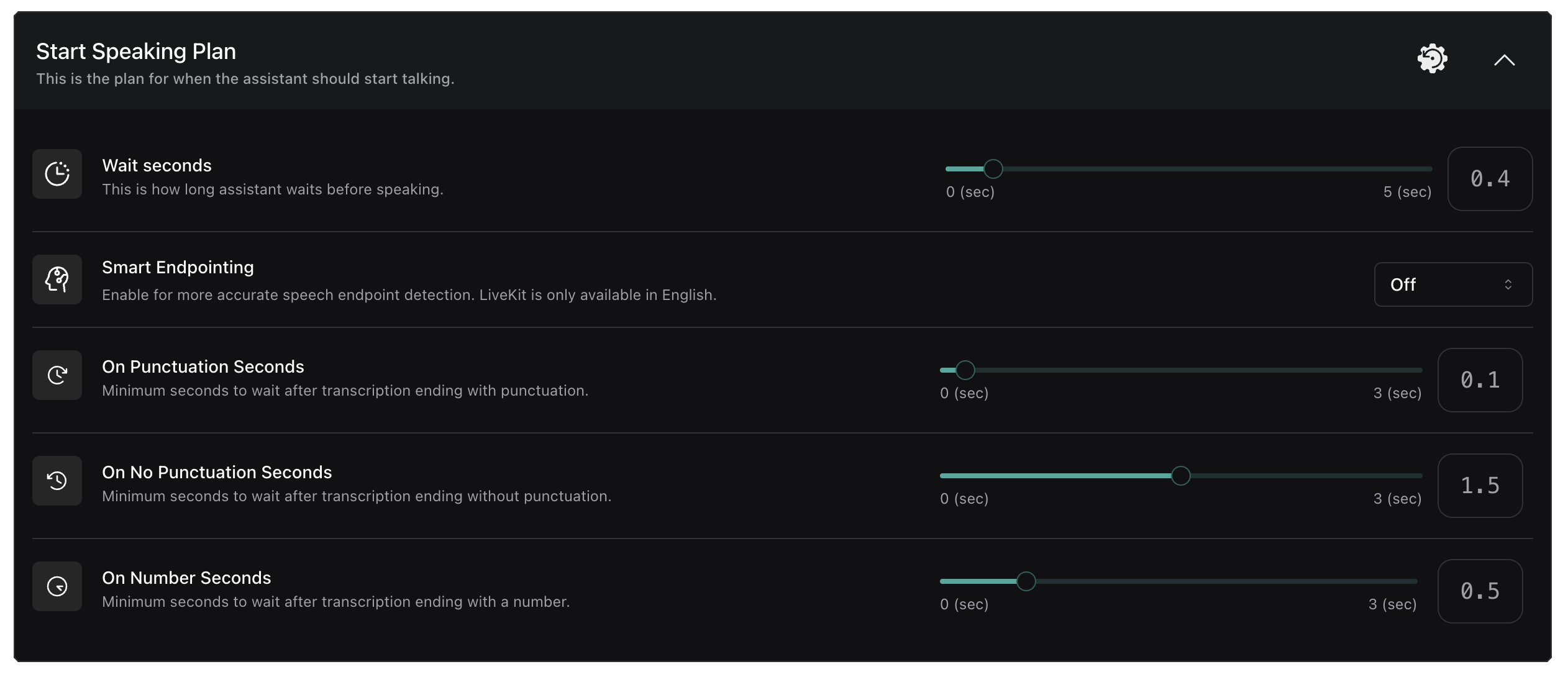
Advanced > Stop speaking plan
For stop speaking plan, lower Voice seconds to allow for faster interruptions.