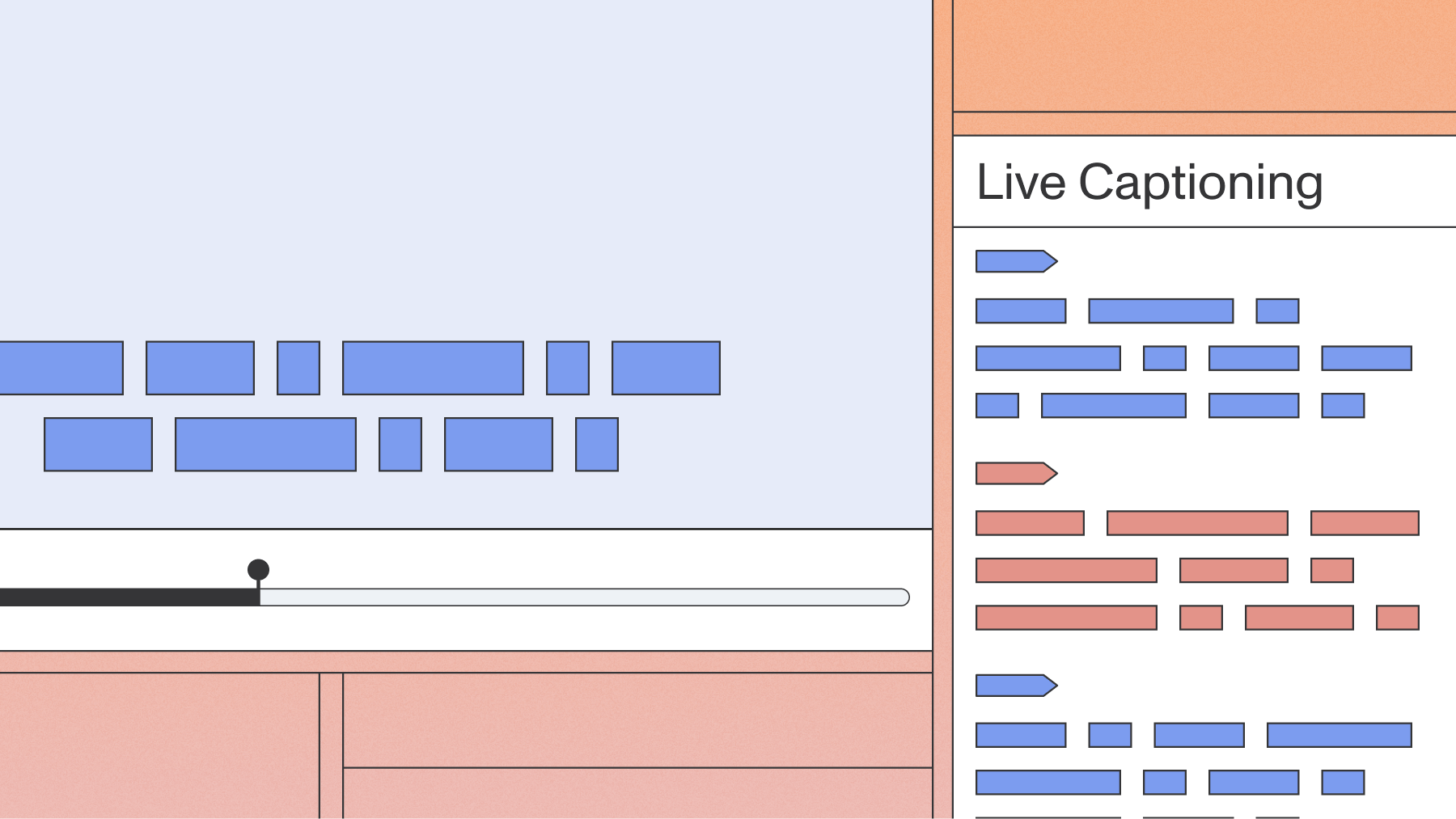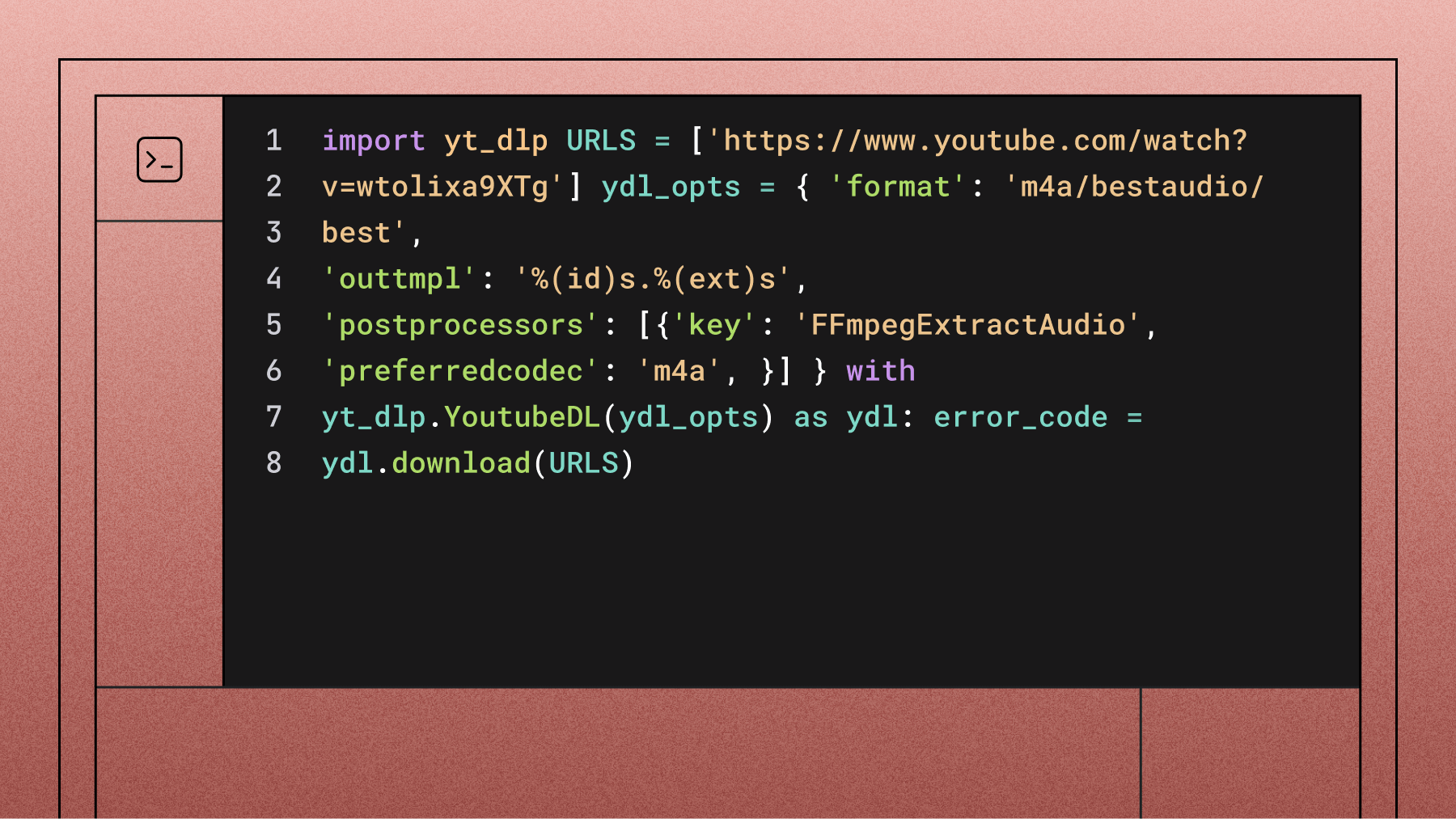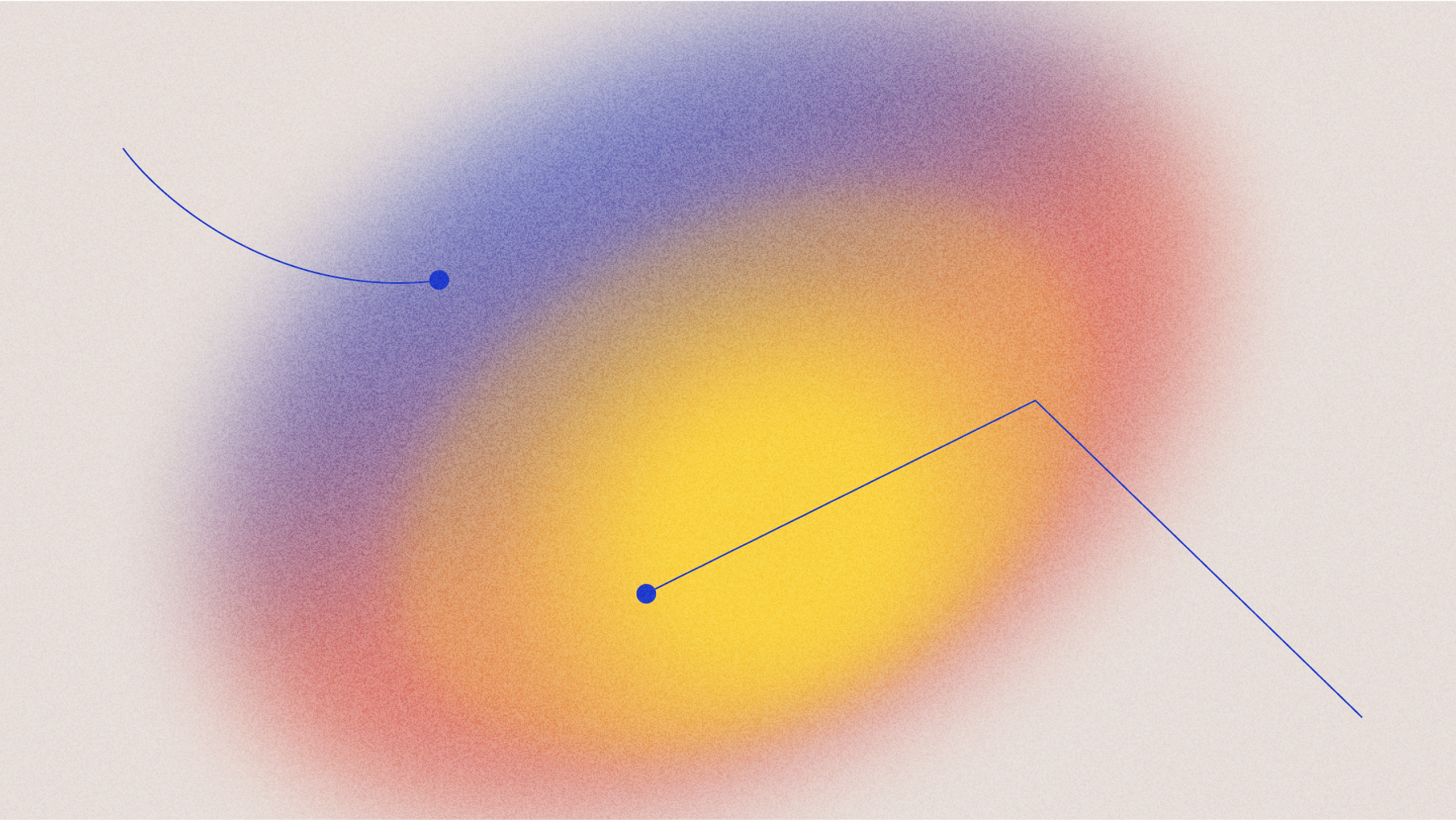9 best AI subtitle generators for 2025
In this article, we examine AI subtitle generators, including what they are, how they work, pros and cons, and the nine best AI subtitle generators to use in 2025.



Standard video editing platforms provide basic video editing functions, like trimming and resizing, in an easy-to-use UI. Many platforms have added advanced AI-powered features—such as AI subtitle generators—that make it even easier to edit and publish a video. AI subtitle generators augment videos using state-of-the-art AI models that automatically add highly accurate subtitles to videos prior to publishing, a trend reflected in a recent Gallup study which found that 93% of Fortune 500 CHROs are using AI to improve business practices.
In this article, we examine AI subtitle generators more closely, including what they are, how they work, their business impact and ROI, industry applications, pros and cons, and the nine best AI subtitle generators to use in 2025.
What are AI subtitle generators?
AI subtitle generators are automated systems that convert spoken audio from videos into accurate text captions using speech recognition technology. These tools eliminate manual transcription work while ensuring videos meet accessibility requirements and improve search engine optimization.
Typically, AI subtitle generators follow a multi-step process:
Most of the AI subtitle generators listed in this article can also detect and transcribe videos across many global languages for even greater reach and accessibility.
How do AI subtitle generators work?
Most AI subtitle generators utilize state-of-the-art AI models for speech recognition to convert speech to text via a simple API. These speech recognition models are trained on large amounts of audio data to automate a previously manual process without sacrificing accuracy.
For example, AssemblyAI's Universal speech recognition model is trained on a massive dataset, enabling it to approach human-level performance on real-world audio data.
The AI subtitle generator then takes this data and outputs a transcription text that is displayed as the speaker speaks throughout the video. Under the hood, this generally works by converting the AI model's output transcript into an SRT or VTT file. As previously mentioned, users can also edit the subtitle text, change the font or size, add animations, or translate the transcription into multiple languages.
Business impact and ROI of AI subtitle generation
AI subtitle generation delivers measurable business value through cost reduction and expanded reach. Organizations typically see 75-90% cost savings compared to manual transcription services.
This transformation creates value through:
Industry applications for AI subtitle generation
Different industries achieve specific ROI outcomes with AI subtitle generation:
Pros and cons of using an AI subtitle generator
When evaluating whether or not to invest in an AI subtitle generator, there are several pros and cons to consider.
Pros
Cons
8 best AI subtitle generators for 2025
Now that we have examined what AI subtitles are and how they work, let's dive deeper into the best AI subtitle generators available today.
Veed
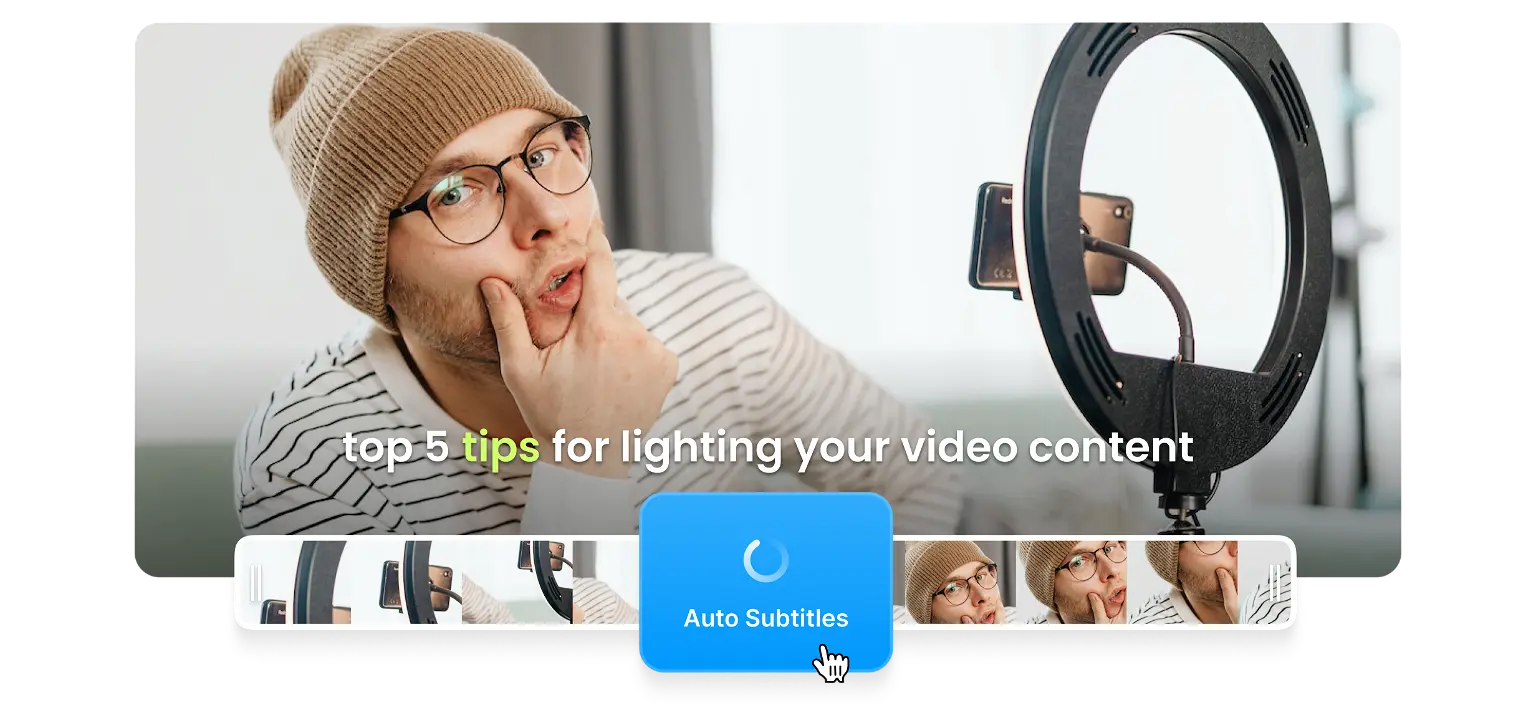
Veed is a video editing platform that users can use to add audio, add emojis and stickers, remove backgrounds, remove watermarks, add visual effects, dubb voices, and more.
Veed's auto subtitle generator automatically generates closed captions and adds them to videos in minutes, and can detect over 100 different languages and accents. The generator also lets users animate the subtitles and add highlights before downloading the subtitled video as a TEXT or SRT file.
Pricing
Users can create videos up to 10 minutes long and complete five minutes of subtitle generation for free. Additional video processing and translation can be purchased starting at $12 a month for the Lite plan, $29 a month for the Pro plan, and additional pricing options for enterprise needs.
Users can sign up for a free account here.
Headliner
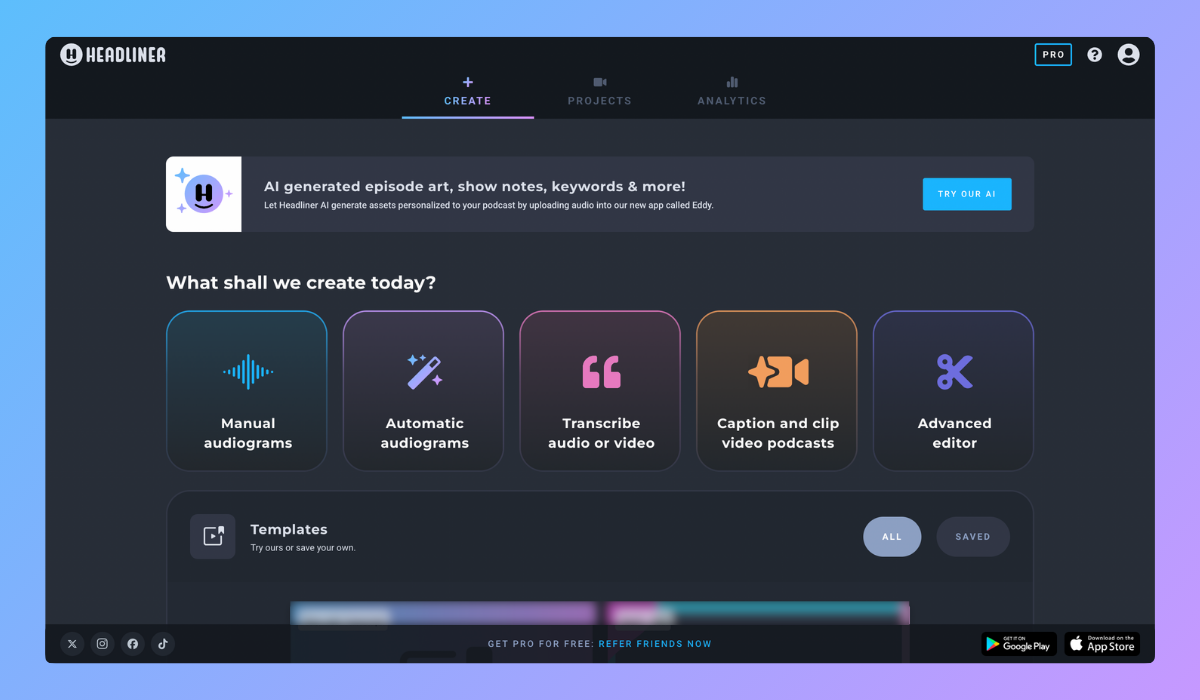
Headliner is another online editing app designed to help creators promote podcasts, create audiograms, and caption videos. With Headliner's easy-to-use online interface, users can either choose to turn audio content into shareable videos via its audiogram function, or to adjust video clips with its online video editing tools, including captioning a video.
For audiograms, users can input a direct link to a podcast episode, choose a visual template to display, and add subtitles. Like Veed, users can also edit the subtitles themselves and change the way in which they are displayed.
Pricing
Users can get 1 unwatermarked video, 2 hours of transcription (audio/video) per month, and 10 minutes of video captioning per month for free. Headliner's basic plan includes up to 10 unwatermarked videos for $7.99 per month or users can choose to transcribe full episodes of up to 15 hours for $19.99 per month.
Users can sign up for a free account here.
Descript
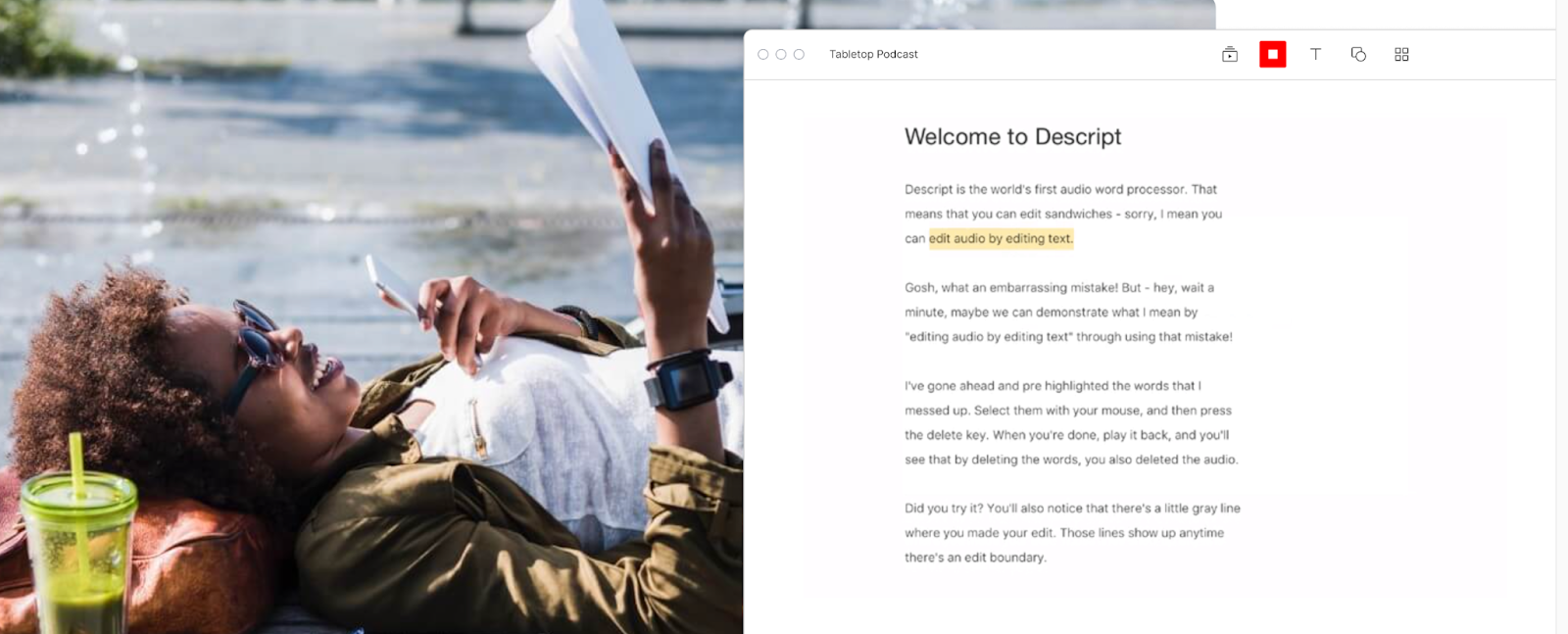
Descript is an all-in-one podcast and video editing platform that offers features such as transcription, podcasting, screen recording, social clips and templates, overdub, studio sound, filler word removal, eye contact, and subtitles and captions.
Descript's subtitle and caption feature lets users transcribe podcasts and videos in minutes and then adjust font, color, positioning, background, and more. Transcriptions are offered in 22 languages and speakers can automatically be detected (also referred to as speaker diarization).
Pricing
Interested users can sign up for the Hobbyist plan at $12/month to unlock 10 transcription hours, the Creator plan at $24/month to unlock 30 transcription hours, or the Business plan at $40/month to unlock 40 transcription hours.
Users interested in trying Descript can sign up for free here.
Kapwing
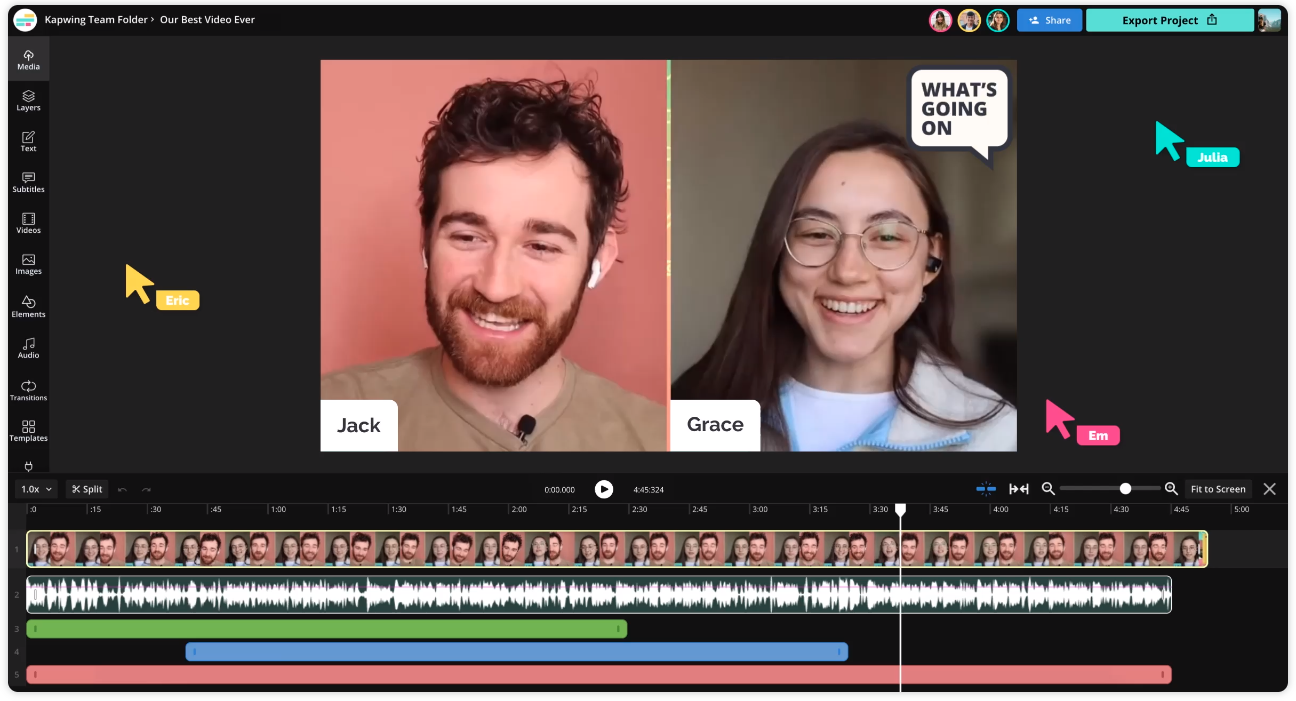
Kapwing is a video creation platform designed to help teams produce and publish content faster. Kapwing offers a host of AI-powered tools, including text-to-speech, silence removal, AI video generation, document-to-video, background noise removal, AI image generation, and auto-subtitle generation.
With one click, Kapwing's auto-subtitle generation users can create accurate subtitles for videos. Users can then tailor the look and feel of the subtitle by editing fonts, adjusting backgrounds and opacity, and adding animated effects.
Pricing
Users can access up to 10 minutes of its auto subtitler per month for free. For $16 per month, this increases to 300 minutes and for $50 per month, this increases to 900 minutes.
Users can sign up to try Kapwing for free here.
SubtitleBee

SubtitleBee is a basic online platform for easily adding captions and subtitles to videos. SubtitleBee recognizes more than 120 languages to auto-generate subtitles, or subtitles can be translated into a different language via a "translate subtitles button." Users can also change the color, background, and font for subtitles to meet various aesthetic needs.
Pricing
Users can access a free trial version of SubtitleBee for free with limited features. Additional packages start at $19 per month and increase to $129 per month, depending on the features and volume needed.
Users can sign up for SubtitleBee for free here.
Flixier

Flixier is a full-featured online video editing platform that helps users add audio, images, subtitles, and text to videos, as well as to perform video editing functions such as to blur, crop, cut, speed up/down, and more.
Flixier's subtitle generator tool automatically adds subtitles to videos within minutes. Users then have the option to edit the subtitle text, change the font, alter the subtitle timing, change the display location, and more.
Pricing
Users can expect up to 10 minutes of video per month for free. This increases to 300 minutes of video per month and 60 minutes of subtitles with the $14 pro plan. The business plan unlocks 600 minutes of videos and 180 minutes of subtitles at $29.99 per month.
Users can sign up for a free account here.
Media.io

Media.io is a platform for online video, audio, and image AI tools. With Media.io, users can enhance videos, remove watermarks, remove backgrounds, edit videos, add visual effects, change video color, and more.
Media.io's auto subtitle generator lets users create subtitles at high accuracy and translate subtitles in up to 90 different languages. Users can also change the font type, size, color, border, opacity, layout, and more.
Pricing
Pricing for Media.io's AI tools starts at $6.99 per month for its standard plan and $12.99 for its Premium plan, billed yearly. A free trial is offered for three AI tools, though subtitle generation is not supported.
Users can sign up for a free account here.
HappyScribe

HappyScribe is an AI-powered transcription and subtitling platform designed for content creators, marketers, educators, and business teams.
HappyScribe's auto subtitle generator uses advanced speech recognition to automatically create subtitles with up to 85-95% accuracy. The platform supports over 120 languages and dialects, and users can import videos from their computer, Google Drive, Dropbox, or YouTube. HappyScribe supports 60+ video formats including MP4, MOV, and AVI.
Users can adjust timing, customize fonts and colors, add animations, and export in multiple formats including SRT, VTT, STL, and formats compatible with Final Cut Pro, AVID, and Premiere. For higher accuracy needs, HappyScribe offers professional human-made subtitling services with up to 99% accuracy delivered in less than 24 hours.
Pricing
Users can try HappyScribe for free with limited minutes to test the platform. The Basic plan starts at $17 per month and includes 120 minutes of transcription or subtitling. The Pro plan is available at $29 per month with additional features, and the Business plan is $49 per month for 600 minutes, designed for teams with higher volume needs.
Users can sign up for a free account here.
Vidyo.AI
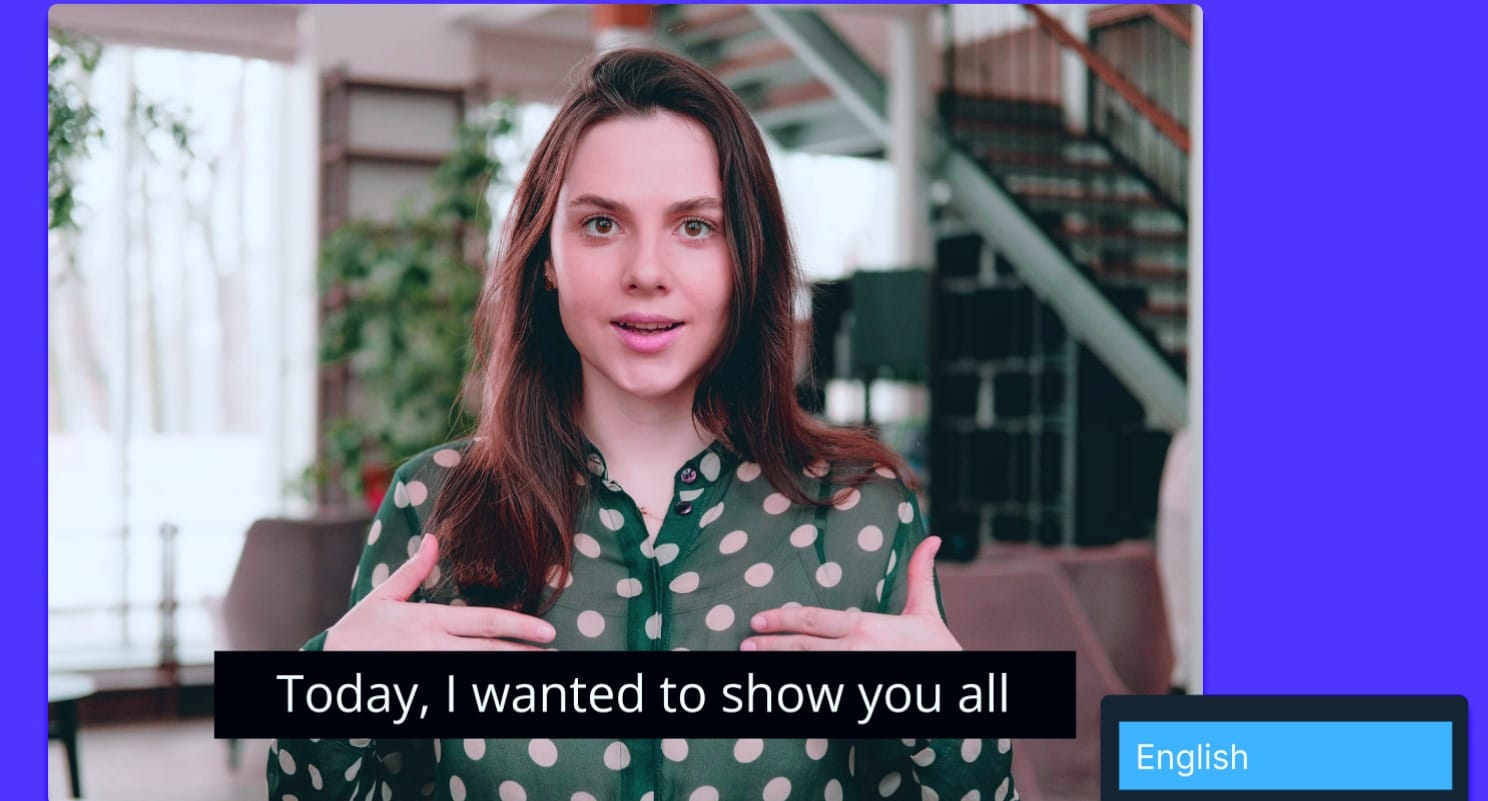
Vidyo.AI is an AI-based content repurposing and video editing platform with features such as AI captions, content repurposing, video resizing, video clipping, auto video chapters, Alex Hormozi captions, scene change detection, and Grant Cardone captions.
Vidyo.AI's AI caption and subtitle generator can automatically select, edit, and caption top moments from a user's video. Users can also edit the captions based on the platform, format, and template requirements.
Pricing
Users can receive up to 75 minutes of video upload monthly for free. This increases to 150 minutes per month with the $24 Lite plan, with additional plans at $33/month (Essential), and $49/month (Growth).
Users can sign up for a free account here.
Implementation strategies for different organization types
Individual creators and small businesses
Online video editing platforms offer the fastest implementation path with zero coding required. Most creators can start generating subtitles within 24-48 hours of signup.
Success factors include:
Startups and development teams
The critical decision for tech-savvy teams is whether to build subtitle capabilities in-house or integrate a third-party API. Building competitive speech recognition models requires substantial resources and expertise that most startups can't justify. This sentiment is echoed in advice from founders, with one recommending to 'Use an AI provider for as long as possible. The technology is evolving quickly—you won't be able to keep pace with your own tech.'
Integrating with a specialized Speech AI API like AssemblyAI allows you to add highly accurate subtitling features to your application quickly. This approach scales with your growth while letting your team focus on your product's unique value proposition.
Enterprise organizations
Large enterprises need solutions that handle volume while meeting strict security and compliance requirements. An enterprise-grade API ensures consistent quality across thousands of videos while maintaining necessary certifications like SOC 2.
The implementation strategy should include clear governance policies, integration with existing DAM systems, and training programs to ensure adoption across teams.
Transform your video workflow with AI subtitle generation
AI-powered subtitles transform video production from a manual, time-intensive process into an automated workflow that delivers measurable business results. The technology has matured beyond basic transcription to provide enterprise-grade accuracy and reliability.
For organizations ready to build custom subtitling capabilities into their applications, dedicated Speech AI APIs provide the highest accuracy and most flexible integration options. Try our API for free to experience industry-leading speech-to-text accuracy that powers professional subtitle generation.
Frequently asked questions about AI subtitle generators
How accurate are AI subtitle generators compared to human transcription?
Advanced AI models achieve 85-95% accuracy, approaching human-level performance for clear audio. Specialized Speech AI platforms significantly outperform free tools that struggle with background noise and technical terminology.
Can AI subtitle generators handle multiple speakers in one video?
Yes, through speaker diarization technology that identifies who is speaking when. This feature works best with dedicated APIs rather than basic online tools.
What's the difference between burned-in subtitles and subtitle files?
Burned-in subtitles are permanently embedded in video (ideal for social media), while subtitle files (SRT/VTT) remain separate and can be toggled on/off. Most AI generators support both formats.
How much time does AI subtitle generation typically save?
Organizations reduce subtitle creation time by 60-75%, transforming hours of manual work into minutes of automated processing. This efficiency is critical, as a 2024 survey found that cost, performance, and accuracy are the top three factors teams consider when choosing an AI vendor.
Do AI subtitle generators work with languages other than English?
Most platforms support dozens of languages, with accuracy varying by language. Top-tier APIs provide the broadest support; for example, AssemblyAI's Universal model can automatically detect and transcribe 99 languages.
Lorem ipsum dolor sit amet, consectetur adipiscing elit, sed do eiusmod tempor incididunt ut labore et dolore magna aliqua. Ut enim ad minim veniam, quis nostrud exercitation ullamco laboris nisi ut aliquip ex ea commodo consequat. Duis aute irure dolor in reprehenderit in voluptate velit esse cillum dolore eu fugiat nulla pariatur.