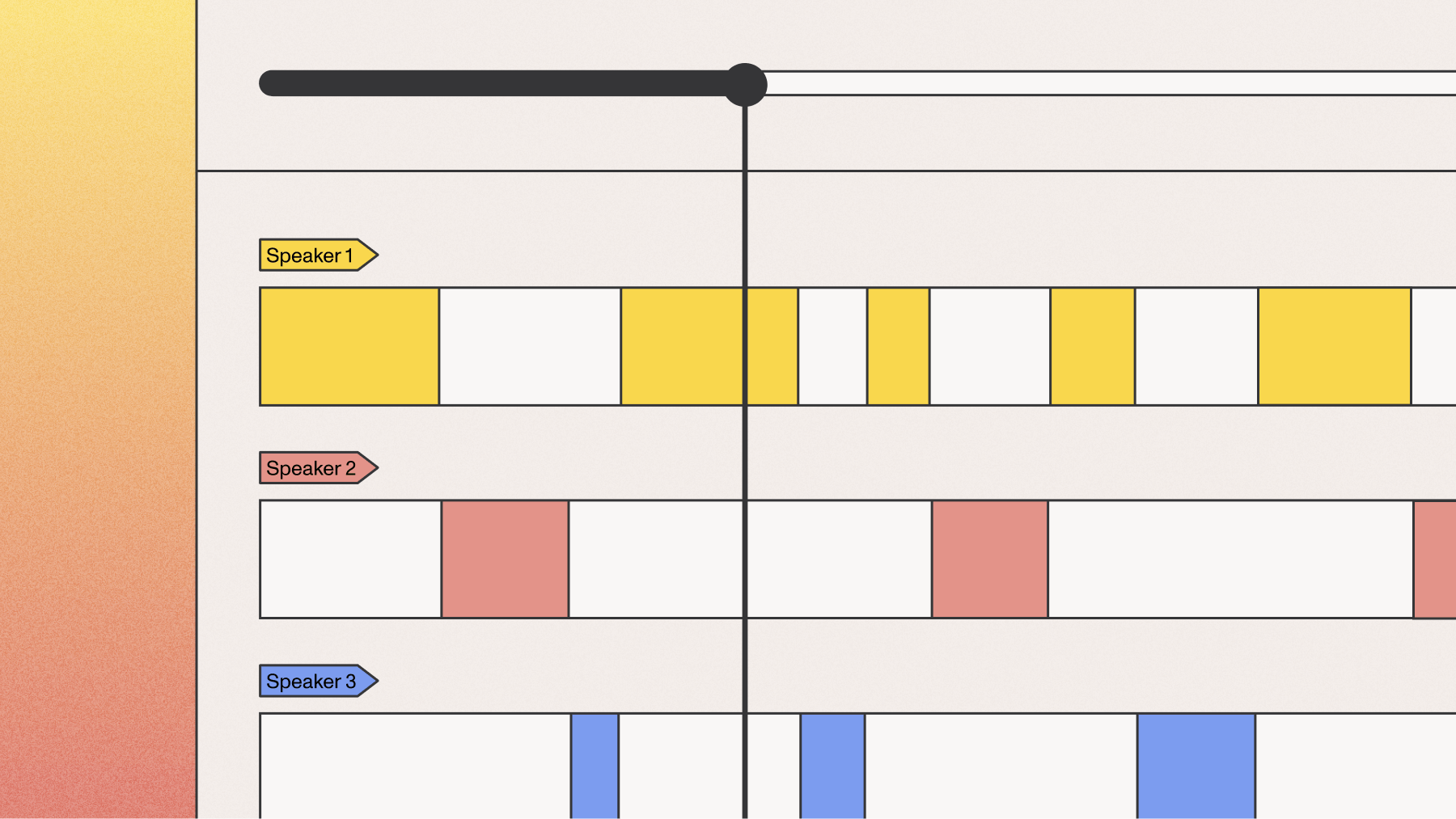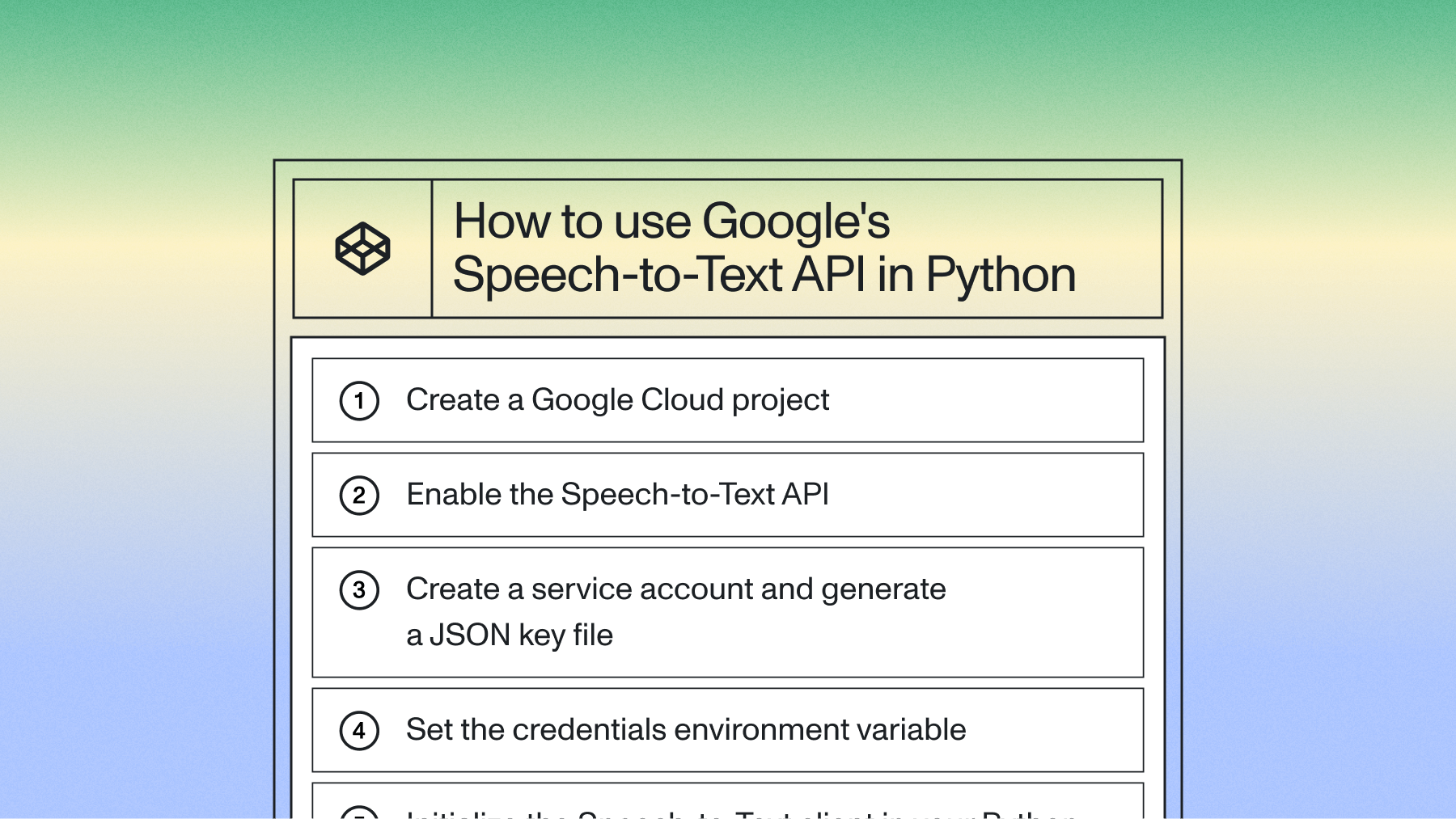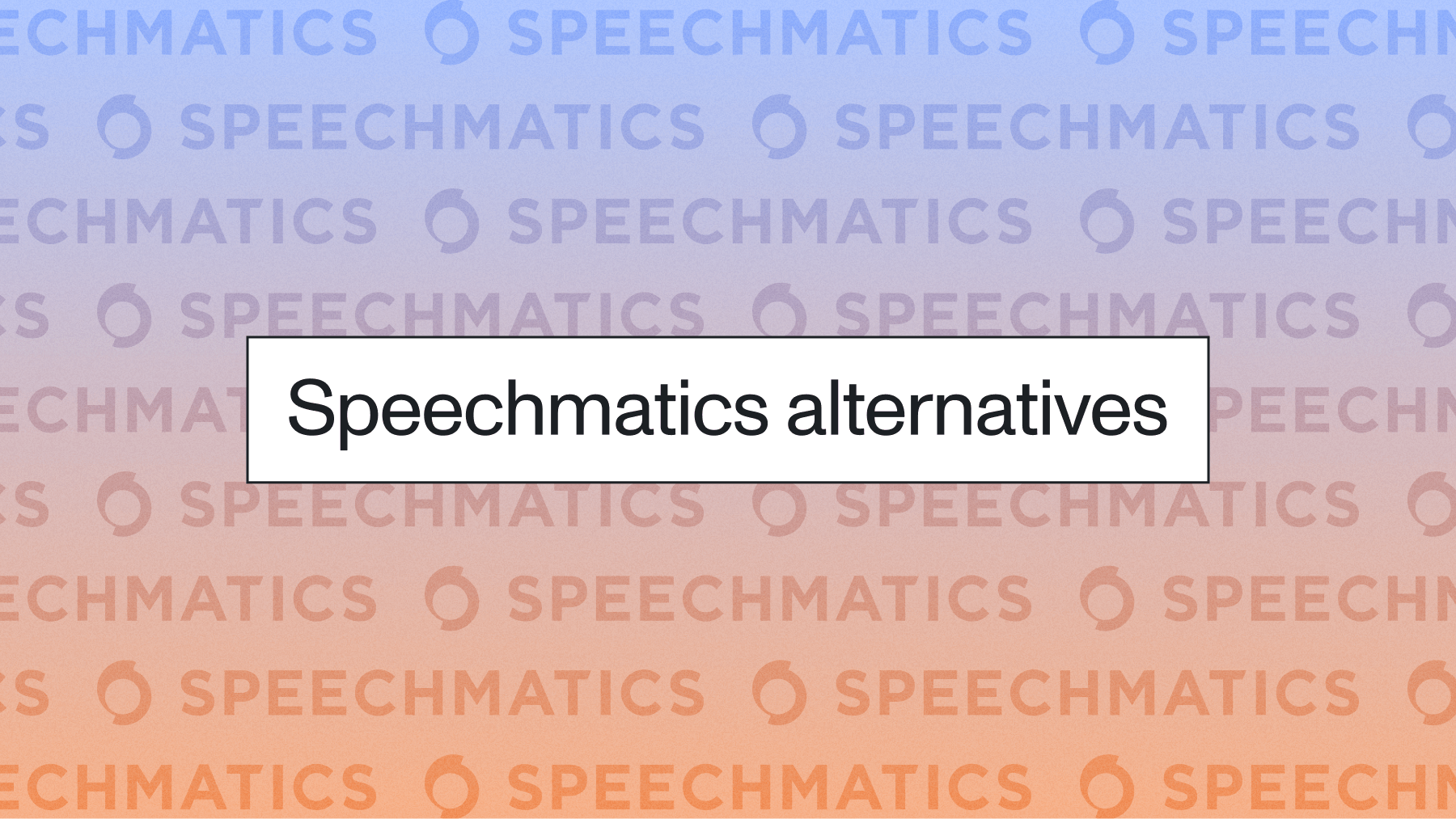How to build a YouTube downloader in Python
A tutorial on how to make a YouTube Downloader. We'll show you how to make your own command line interface to save YouTube videos using youtube_dl and ffmpeg in Python.

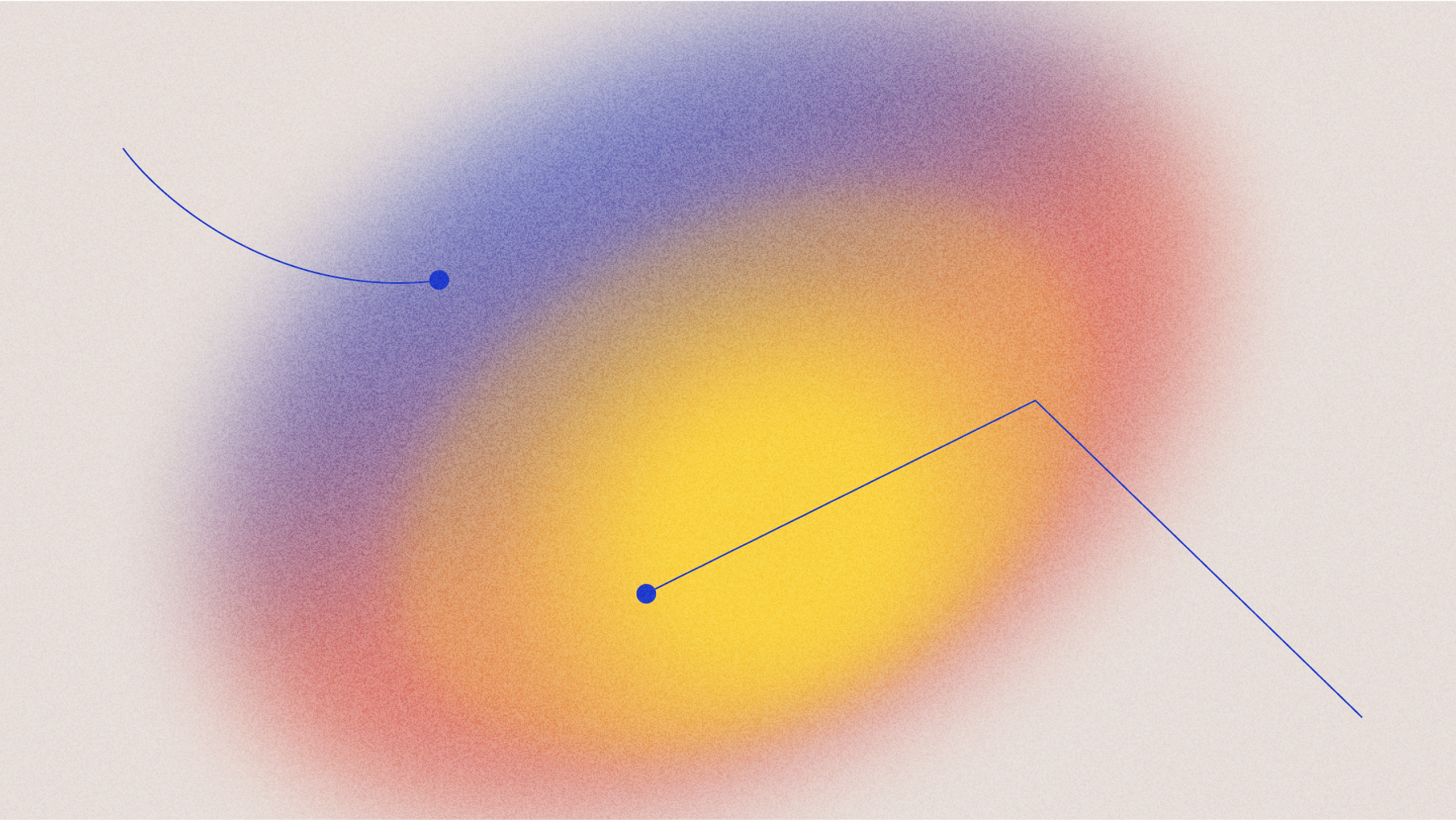

Have you ever wanted to download the audio from a YouTube video? In this tutorial, I'm going to show you how to build your own free YouTube video downloader app. You can find the source code here
Prerequisities
What libraries/softwares will we need to download/configure?
- youtube-dl (the python library)
- FFmpeg
- Click (the python library)
Before we can build our YouTube video and audio downloader, we have to download and configure our libraries. Since youtube-dl and click are both Python libraries, we can install both at the same time with pip:
fter these two libraries are done installing, we’re going to want to install FFmpeg, FFprobe, and FFplay. ffmpeg. FFmpeg is an open source and free software for handling, video, audio, and other multimedia files. We’ll be using this in conjunction with youtube-dl to convert the video we download into an audio file. This part is different for Windows and OSX users. First, we’re going to download the binaries from https://ffbinaries.com/downloads
If you’re a Windows user what you’ll want to do is download the binaries and unzip the files. You’ll see an executable file for each of the three ffbinaries we need, ffmpeg, ffprobe, and ffplay. Copy each executable file to a folder and make sure you know where that folder is. For the purposes of this tutorial, I copied it to the same folder that I am running the python program from. Later we’ll add an option to the request we send youtube_dl that will tell it where to find the program.
If you’re an OSX user, you’ll want to go to the site and download the binaries, and then add the location where you’ve downloaded them to to your PATH variable. Like so:
YouTube Downloader App Creation
We’ll create two commands, one to download audio only, and one to download videos. Before we get into creating our actual commands, we have to initialize our CLI. An important note, all of your commands should go in-between the definition of apis() and the definition of main().
YouTube Video Downloader App Code
The first thing we’ll need to do is make a download video function which will download the YouTube video from a link we pass to it as a .mp4 file. When we’re done, it should look like this:
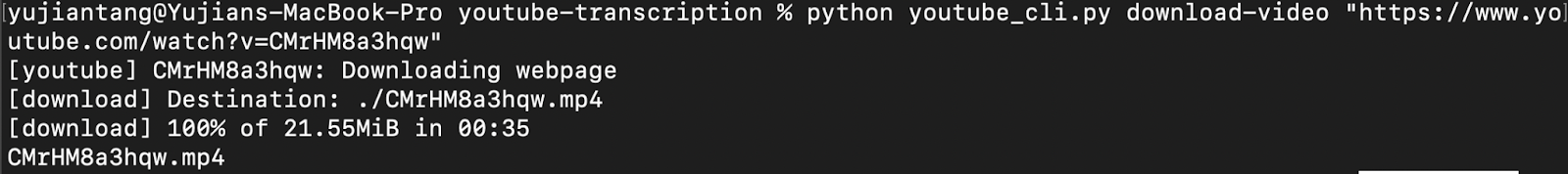
Our YouTube download video function is going to specify the format that it wants the video in (mp4) and an output template that tells youtube-dl the way it wants the file saved. We’re going to set the name of the file to be equal to the YouTube id of the video, this is totally optional, I did it because I find that the title of the file can get long and cumbersome to work with in some settings, especially if there are spaces in it. Then we’ll call youtube-dl to save the file and have the function return the filename back to us.
The other function we need to make is a download audio from YouTube function which will download the audio from a YouTube link that we pass it as a .mp3 file. When we’re done, it should look like this:
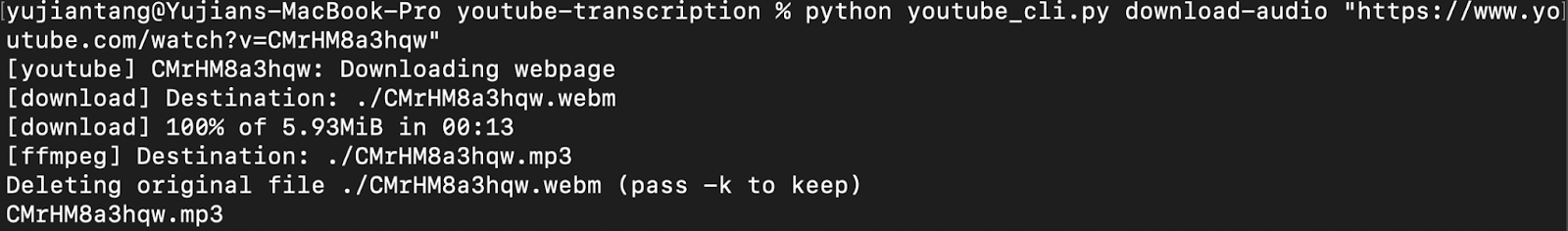
Or if you decide you want to keep the video:
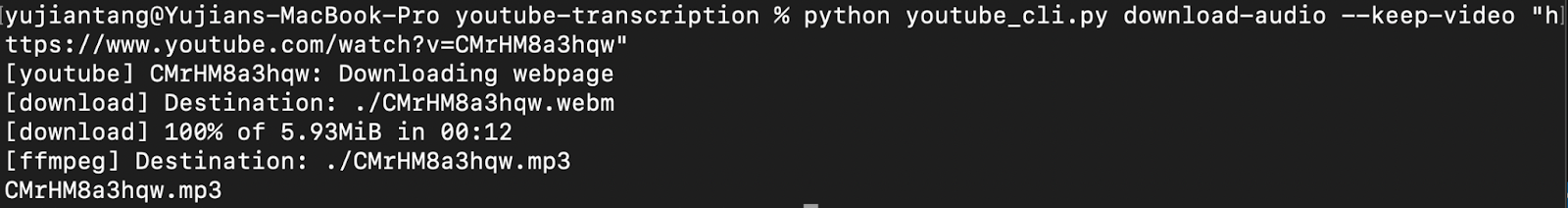
Like our YouTube download video function, our YouTube download audio function will also specify some options to youtube-dl. The extra options we’ll need to specify this time is to tell youtube-dl to use FFmpeg to convert the video file after processing and whether or not to keep the video.
That’s it. We’re done! It’s that easy. No more using sketchy sites with tons of ads to download your youtube videos or audios! See how to extend this into a CLI that will give you the transcript of the YouTube video. You can follow AssemblyAI for updates on Twitter @assemblyai, and you can follow me @yujian_tang
Lorem ipsum dolor sit amet, consectetur adipiscing elit, sed do eiusmod tempor incididunt ut labore et dolore magna aliqua. Ut enim ad minim veniam, quis nostrud exercitation ullamco laboris nisi ut aliquip ex ea commodo consequat. Duis aute irure dolor in reprehenderit in voluptate velit esse cillum dolore eu fugiat nulla pariatur.